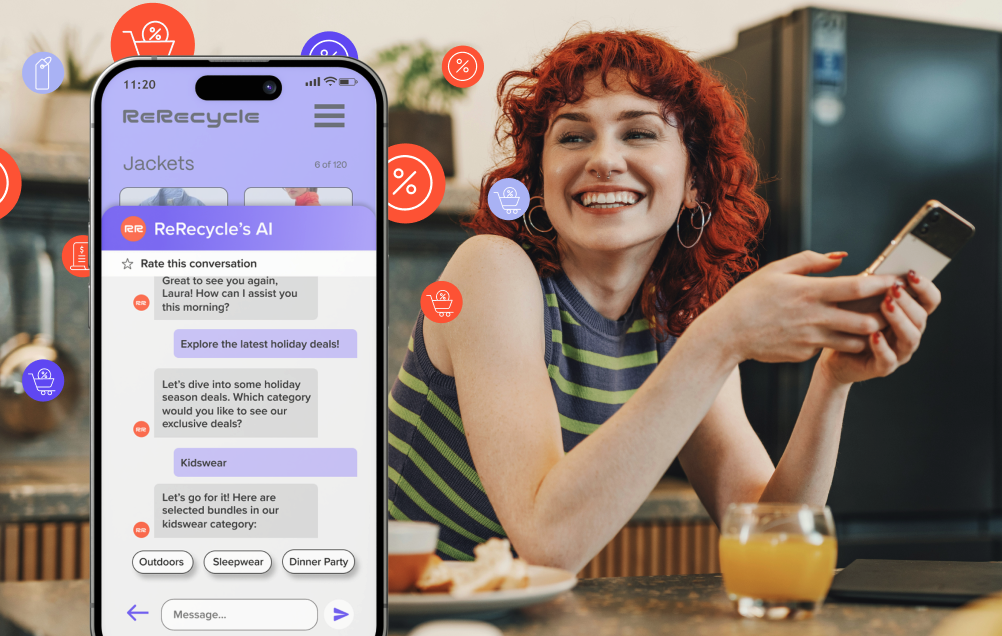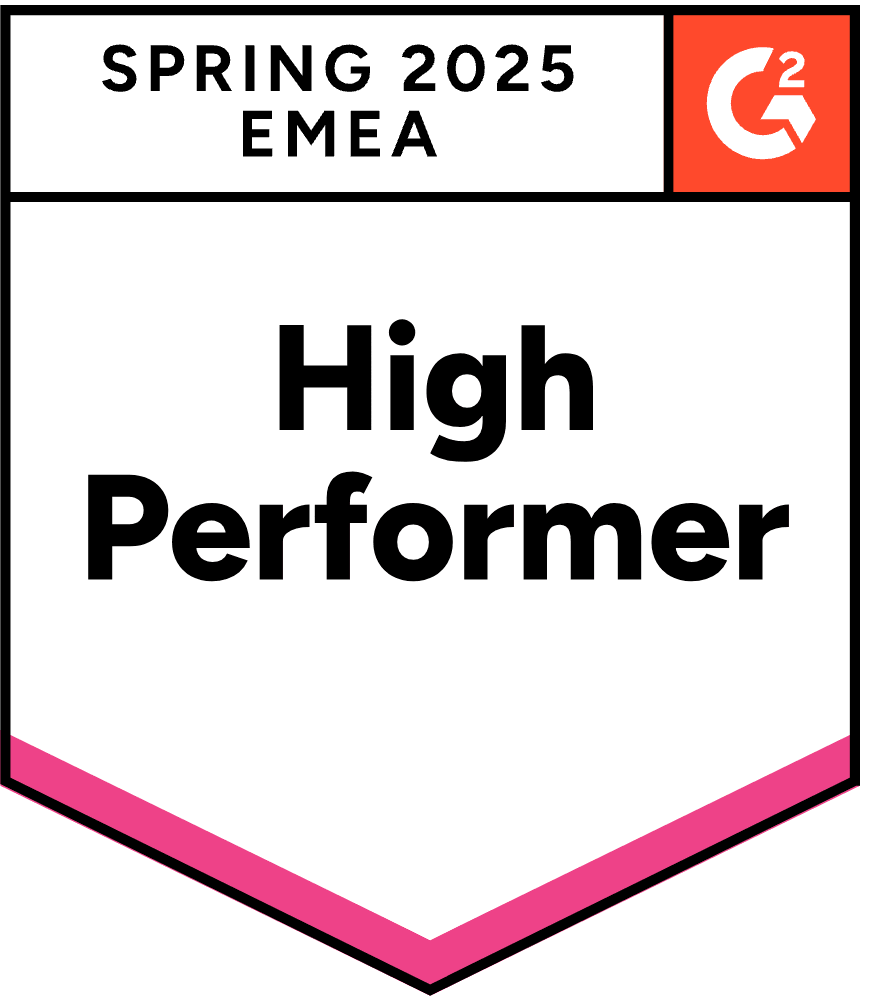Unlock the Minds of Your Shoppers: How AI-Powered Insights Drive eCommerce Success
The ability to understand your audience inside and out is critical to today’s brands and online merchants. The better you know your customers, the better you can offer an end-to-end shopping experience that meets their needs. To that end, conversational AI can bring unprecedented depth and quality to the shopper insights available to eCommerce companies. In this post, we’ll examine the role shopper insights play in modern eCommerce and how innovative technology like Rep AI helps you understand your audience like never before.
Why Is Gathering and Analyzing Shopper Insights Important?
Shopper insights offer perspective into the decision-making process of consumers who are considering buying your products. They encompass a range of information with a focus on the behavior that drives action. For example, motivators, behaviors, preferences purchase barriers, and segments. These insights reveal how shoppers interact with a brand at different points in the shopping journey and are key to crafting quality experiences that resonate with your target market.
Methods for Gathering Shopper Insights
Traditionally, companies have gathered shopper and consumer insights through analytics tools, surveys, focus groups, and in-store analysis. While these methods remain valuable, they are inhibited by delayed reporting and static feedback loops. They also have limitations when it comes to working with the qualitative aspect of shopper intelligence.
An eCommerce analytics platform is great for tracking quantitative-focused metrics like conversion rates, average order value (AOV), sales, and demographic information. These give clear, data-driven insights into different areas of performance. However, they fall short of capturing shopper sentiment and the ever-changing preferences of modern consumers.
Conversational AI, powered by natural language processing (NLP) and machine learning, changes how brands gather shopper insights. It does so by enabling real-time, dynamic interactions with customers. This allows you to gather high-quality qualitative data without having to manually retrieve it. The result is a continuous stream of data that offers actionable insights faster than traditional methods.
How Conversational AI Produces Better Shopper Intelligence
.png)
Analyzing customer queries and responses enables conversational AI to decipher intent. For example, a customer asking, “Do you offer vegan options?” signals the user’s interest in plant-based products. AI can also analyze the tone and sentiment of customer interactions. Doing so allows it to understand whether shoppers are expressing frustration or are delighted with a specific product.
Built with a powerful Rep AI provides these shopping intelligence capabilities and more. The all-in-one AI support and sales chat tracks each conversation to give you a thorough understanding of your customers' thought processes. It allows you to painlessly tell what types of interactions are most common and which exact questions they ask about specific items. Let’s take a deeper look at how Rep AI’s advanced shopper intelligence empowers you to understand your buyers better:
Shopper Intelligence Dashboard
The Shopper Intelligence dashboard gives you detailed insights into how shoppers interact with your AI when seeking assistance throughout the shopping journey. You can use this to see what types of conversations users are having and how helpful or unhelpful the AI is. It also shows which products and product pages get the most engagement. A flexible date selector lets you isolate conversations, plus there are ready-made tabs for quickly switching views.
The Shopper Intelligence dashboard presents its key insights through three modules: Forms of Assistance, Top 10 Products Added to Cart by the AI Concierge, and Top 10 PDP Redirects by the AI Concierge. Let’s analyze these further.
Forms of Assistance
The Forms of Assistance section provides quick and easily digestible summary metrics for different conversation types. This insights panel includes a pie chart and a table for viewing your data in various ways. It segments conversations into clearly defined topics such as general assistance, order status, and discounts. For each topic, you can see the total number of conversations for the selected period and the percentage of the total interactions each topic represents.
The filter tabs can be used to quickly switch between unhelpful responses, sales, and support. This updates data in the table and pie chart. Additionally, you can click on the pie chart or any topic to be directed to the Conversation page to see a filtered list of those types of discussions. Below you can see a dashboard filtered to show support conversations.

The Forms of Assistance insights are great for gaining clarity into the nature and quality of your support conversations. For example, perhaps you notice a high number of shoppers report conversations related to general assistance as unhelpful. This will inform you that you may need to add more customer service information and resources to your site so that the AI is better equipped to answer common support questions.
Alternatively, you may notice many users find your discount conversations unhelpful. In this case, you can use the new understanding as an opportunity to improve your promotional strategies to better resonate with your customers.
Top 10 Products Added to the Cart and PDP Redirects
In addition to assistance insights, the Shopper Intelligence dashboard shows the top products added to the cart via AI and the top items with redirects to the product detail page (PDP) through AI chat. This gives you a concise summary of which items engage your audience the best. Additionally, each listed product includes a “% of total” metric. With these insights, you can quickly assess the relative impact of your top-performing products and how diversified your offering is.

Conversations
The Conversations dashboard provides a record log and complete transcription for each conversation with the AI agent. Multiple sort options let you arrange the conversations based on your workflow. This includes the ability to order conversations by duration, recency, or level of interaction. Additionally, you can search through the conversations using different keywords.
The Conversations dashboard allows you to mark and save specific conversations. Doing so provides quick access to the past interactions you need to view later on. For example, you can use this feature to bookmark conversations with extensive back-and-forth interactions between users and the AI. You can then view these conversations in more detail to get a clear picture of your AI’s conversational adeptness, all without having to dig through your entire conversation log to find them.

Advanced Conversation Filtering
Another powerful feature of the Conversations dashboard is the ability to apply granular filters to find the exact types of conversations you want to analyze. Not only are there a myriad of filter types, but you can also apply multiple filters at once to really fine-tune your selection. Segmenting conversations like this makes navigating your data a seamless process and it can help you uncover new, valuable insights that would be difficult to recognize otherwise.
Topic Filtering
One of the most useful ways to refine the conversation data is to use the topic filter. Doing so lets you quickly isolate conversations based on specific subjects. Some options include Physical store, Reviews, Pricing, No order confirmation, Order not delivered, Order status, and Product search. There are 40+ topic options, of which you can select multiple options at a time.
This level of granularity is great for gathering highly-targeted insights. For example, say you wanted to analyze interactions in which shoppers rely heavily on the AI chat for product discovery. In this scenario, you could apply topic filters for Product search, Product-related questions, and Product recommendations to find individuals using the AI to find new products.
Tag and Attribute Filtering
Tag filtering lets you curate conversations by selecting one or multiple tags related to common characteristics of the AI and shopper interaction process. Some of the tag options include Unhelpful, Found helpful, Top performing, Shopper initiated, and Added to cart by AI. Furthermore, the Conversations dashboard provides filter options for several important user attributes. This includes devices, customers (new or returning), traffic sources, Instagram, and Facebook.
Customer Problem Filtering
Filtering by customer problem lets you isolate conversations based on the type of issue the shopper looked to address in the chat. There are over a dozen options available, each representing common friction and pain points in the eCommerce buying process. Some of the problem filters include Poor navigation, High shipping costs, No customer reviews, and Limited payment options. Filtering conversations based on these criteria and drilling into the details can provide invaluable insights into how to eliminate purchase blockers and other factors affecting your business’s success.

Missing Information
The Missing Information section within the Rep AI dashboard provides insights into gaps between what customers are asking about and what the AI can answer based on the details on your site. On this page, you’ll find any question asked by multiple customers that the AI couldn’t answer. Each question includes a count for the number of times it’s asked, the page from which the question originated, and the topic that best describes the question.

Rep AI simplifies the process of filling information gaps by allowing you to FAQs that the AI can use to answer questions. You can add FAQs directly from the Missing Information page, or, you can add them from the Test & Train section. When the AI receives similar questions in the future, it will use the provided answer to give the customer the assistance they need.

AI-Powered Analytics
The Analytics section of the Rep AI console includes a mix of insights to help you track and understand the performance of your store’s concierge. With a clear view of how your AI-driven interactions impact business outcomes, you can optimize your sales strategies and better measure your ROI. The analytics dashboard includes three components: Sales, Support, and Engagement.
Sales
The Sales dashboard shows how your AI concierge impacts sales on your eCommerce site. It includes common eCommerce sales metrics like conversion rate, average order value (AOV), and add-to-cart. These metrics are specific to your AI concierge, thereby providing a more granular view of your store’s performance and how the AI contributes to your results. Additionally, the Sales dashboard includes stats for AI-generated sales, AI-generated orders, and redirects to PDP.

All metrics in the Sales dashboard have a line chart to help visualize the data. These charts include a side-by-side comparison with the prior period. You can specify any date range and the metrics will automatically adjust. There are also filters to refine the data by customer type, user device, and traffic source.
Rep funnel
The Rep Funnel is a conversion funnel that tracks key customer engagement metrics to optimize sales opportunities. It uses behavioral AI to detect disengaged customers to assist and guide them through the sales conversion process. As visitors convert to customers, the Rep funnel tracks the performance so that you can see the effectiveness of the AI re-engagement efforts.

Support
The Support analytics dashboard gives insight into how well your AI concierge assists visitors. You can use the insights to see your AI’s question-answering rate and how many of your support inquiries are resolved by AI compared to those handed off to a human agent. The dashboard also provides a “Potential savings from ticket reduction metric.” This a helpful estimate of how much you’ve saved on customer service expenses, based on the number of conversations resolved by the AI.

Support Skill Performance
The Support dashboard also includes metrics showcasing the performance of your AI’s support automation skills. If you have any of the Support Skills enabled, you can use this insights panel to see how many conversations occur for each skill and the percentage of those interactions that are handled successfully.
Engagement
The Engagement analytics dashboard provides useful engagement metrics for your AI concierge. The Engagement Rate tells you what percentage of total website visitors conversed with the AI while the Conversations by Customer type informs you how many conversations feature new or returning customers. Using the dashboard, you can also quickly see how many and what percentage of conversations are from proactive AI vs those initiated by shoppers.

CX Recommendations
Rep AI’s CX Recommendations provide specific suggestions for ways to improve your customer experience. The recommendations are drawn from your concierge’s advanced analysis of conversation data. The AI assesses past interactions across customer segments, unanswered questions, and overall store and product performance to identify behavioral trends and common pain points. It can then generate targeted recommendations to improve your shopping experience. For example, the recommendations could include an actionable suggestion to clarify product information to reduce friction on your PDPs.

Drop Off Reasons
Knowing exactly why shoppers leave your site greatly simplifies your approach to optimizing your sales processes and shopping experience. The Drop-off reasons feature gives you precise insight into why users disengage without completing a purchase. Drop-offs are grouped into common causes such as Lack of product information, Inadequate customer support, and Lack of availability. Each reason includes a summary metric revealing its share of total drop-offs. This makes it easy to see what negative elements are most impactful and in greatest need of improvement.

Final Thoughts
AI-powered shopper intelligence transforms the way you connect with your customers. With these capabilities, you are better equipped to deliver truly personalized experiences while ensuring more shoppers get the timely support they need. Start a 30-day free trial of Rep AI today to start uncovering more actionable shopper insights.

.png)
.png)