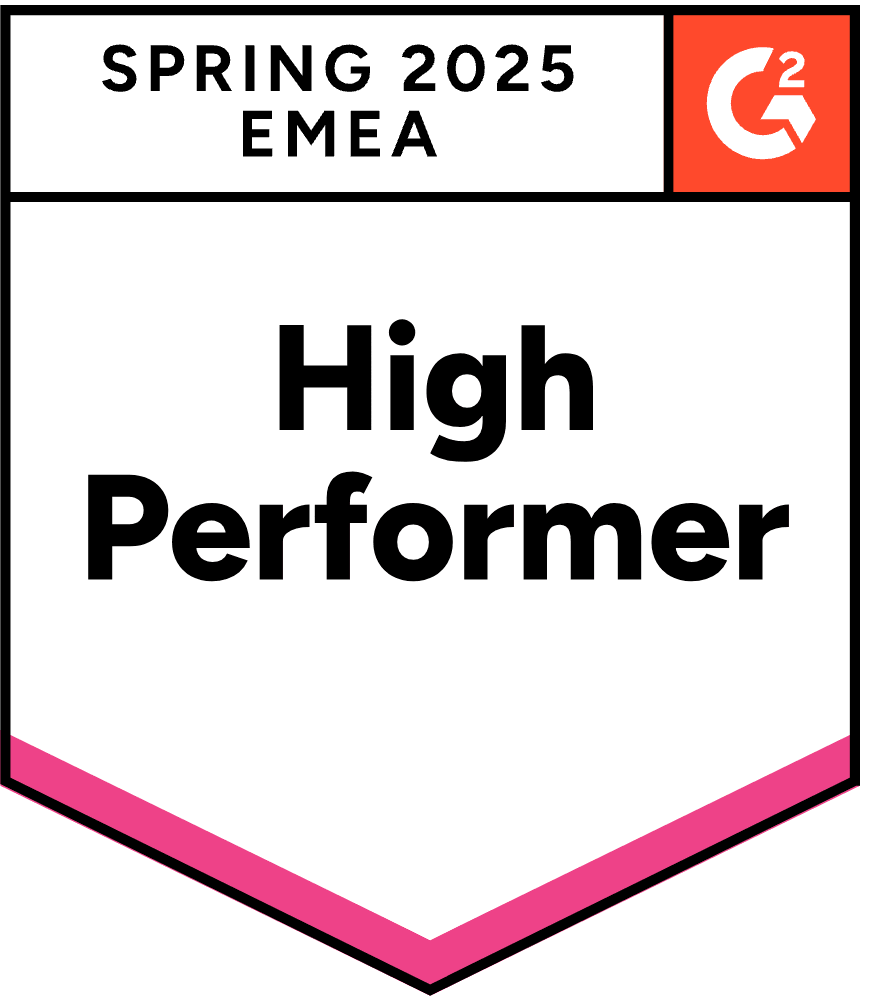Junior QA Engineer (Entry Level)
Rep is the first AI-powered Concierge (sales chatbot) for eCommerce. Our platform proactively assists online shoppers, increasing sales and automating up to 90% of customer support requests.
We are looking for a Junior Manual QA Engineer who is passionate about software quality and eager to learn. This role is perfect for candidates with 0-1 years of experience or recent graduates looking to kickstart their career in software testing.
Responsibilities
- Assist in the development and execution of test cases for web-based applications.
- Perform manual testing of new and existing features, reporting issues and tracking defects.
- Work closely with developers and product managers to understand project requirements and ensure high-quality deliverables.
- Participate in QA documentation (test cases, bug reports, test execution logs).
- Learn and contribute to the improvement of QA processes.
- Help validate UI, functionality, and performance aspects of the platform.
- Attend team meetings, providing input on product quality and user experience.
Requirements
- 0-1 years of experience in software testing or a relevant internship.
- Engineering or Computer Science degree.
- Basic understanding of web technologies (HTML, CSS, JavaScript).
- Passion for quality assurance and software development.
- Strong analytical and problem-solving skills.
- Ability to follow test plans and document defects clearly.
- Eagerness to learn and grow within the QA field.
Preferred: Familiarity with Agile methodologies, bug tracking tools (e.g., Jira), or API testing.
You will get
Supportive team environment, flexible schedule. Add to that a competitive salary, best-in-class benefits package, which includes medical, life, dental & vision, 401(k) with company match, paid time off, and career growth opportunities